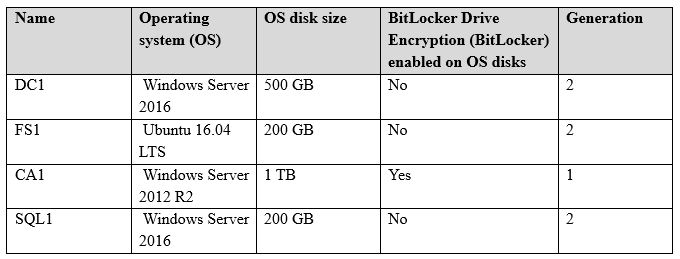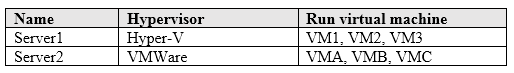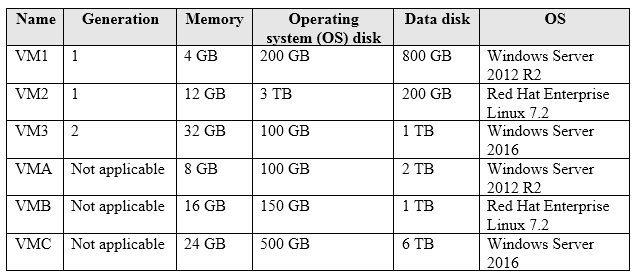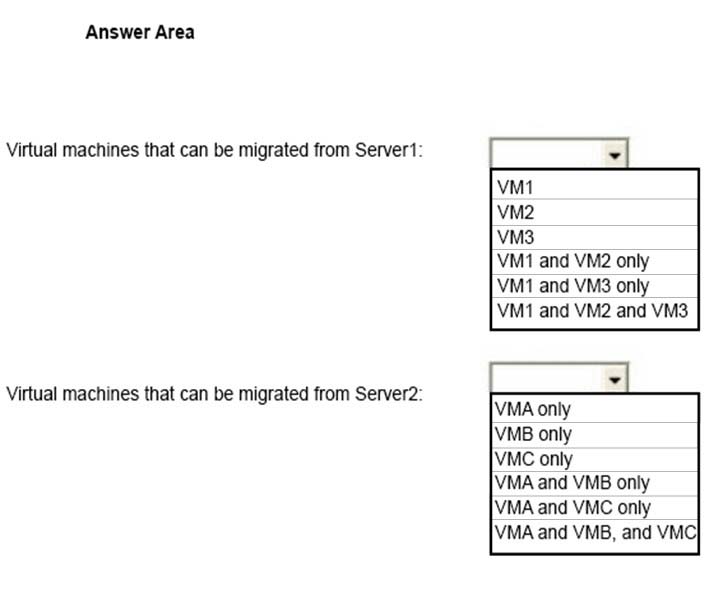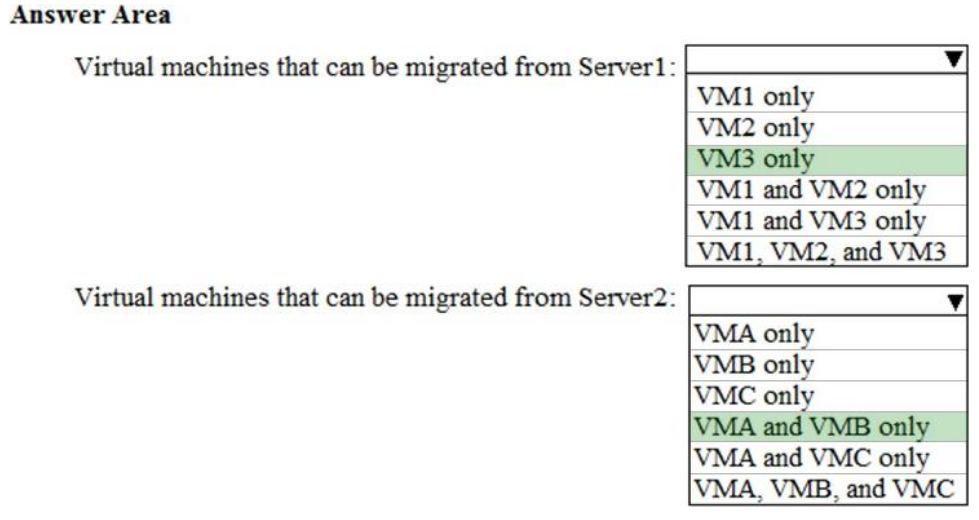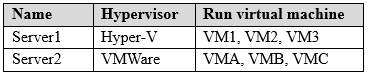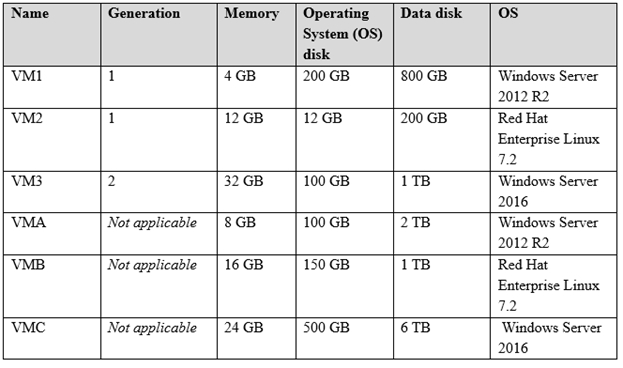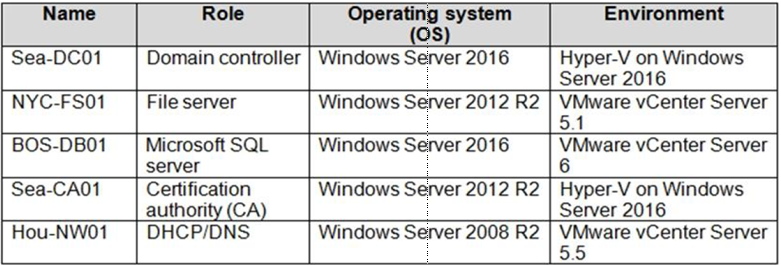[Azure 도움 사이트]
1. Azure 제품 설명
https://learn.microsoft.com/ko-kr/docs/ (기술문서)
기술 문서
교육자 센터 대화형 단원 학습에 대해 자세히 알아보고, 전문 개발 시간을 확보하고, 인증을 획득하고, 목표를 달성하는 데 도움이 되는 프로그램을 찾아보세요.
learn.microsoft.com
https://learn.microsoft.com/ko-kr/azure/ (학습)
Azure 설명서
Microsoft Azure cloud service를 사용하여 강력한 애플리케이션을 빌드하고 관리하는 방법을 알아봅니다. 설명서, 예제 코드, 자습서 등을 가져옵니다.
learn.microsoft.com
https://www.youtube.com/user/microsoftlearning (MS유튜브)
Microsoft Learn
Official channel for Microsoft certification and training. Upgrade your career by mastering Microsoft technologies with classroom training, online learning, certification, books, events, and more. Visit https://learn.microsoft.com
www.youtube.com
2. Azure 서비스별 서비스 수준 계약(SLA) 내용
https://azure.microsoft.com/ko-kr/support/legal/sla/
서비스 수준 계약 - Home | Microsoft Azure
작동 시간 보장 및 작동 중지 시간 크레딧 정책에 대해 알아보려면, 개별 Azure Service 및 Microsoft Online Service에 대한 서비스 수준 계약을 읽으십시오.
azure.microsoft.com
3. Azure Resource Manager QuickStart Templates
https://github.com/Azure/azure-quickstart-templates
GitHub - Azure/azure-quickstart-templates: Azure Quickstart Templates
Azure Quickstart Templates. Contribute to Azure/azure-quickstart-templates development by creating an account on GitHub.
github.com
4.Azure 교육용 Lab가이드
http://https://learn.microsoft.com/ko-kr/training/courses/browse/
강사 지도식 교육 검색 - 학습
전통적인 오프라인 교육 설정 또는 온라인 비디오를 선택하여 원하는 일정, 원하는 속도 및 원하는 장소에서 학습하십시오.
learn.microsoft.com
https://learn.microsoft.com/ko-kr/training/browse/
모든 학습 경로 및 모듈 찾아보기 - Training
단계별 지침을 통해 새로운 기술과 Microsoft 제품의 기능을 알아보세요. 학습 경로 및 모듈을 살펴보고 오늘 과정을 시작하세요.
learn.microsoft.com
https://github.com/MicrosoftLearning (MS실습자료)
Microsoft Learning
Microsoft Learning has 549 repositories available. Follow their code on GitHub.
github.com
5.Azure 가격
https://azure.microsoft.com/ko-kr/pricing/
가격 책정 개요 - Azure 가격 책정 방식 | Microsoft Azure
Microsoft Azure를 통해 최상의 클라우드 가치를 얻으세요. 사전 투자 비용이나 취소 요금 없이 투명한 가격 책정을 이용하고 사용한 리소스에 대한 비용만 지불하면 됩니다.
azure.microsoft.com
[Azure 도움 프로그램]
1. Azure CLI(Windows용)
https://learn.microsoft.com/ko-kr/cli/azure/install-azure-cli-windows?tabs=azure-cli
Windows용 Azure CLI 설치
Windows에서 Azure CLI를 설치하려면 Windows 명령 프롬프트(CMD)를 통해 CLI에 대한 액세스 권한을 제공하는 MSI 설치 관리자 또는 Powershell을 사용해야 합니다.
learn.microsoft.com
▶Azure CLI 명령어
https://learn.microsoft.com/ko-kr/cli/azure/?view=azure-cli-latest
Azure CLI(명령줄 인터페이스) - 개요
Azure 리소스를 만들고 관리하기 위해 Azure CLI(명령줄 인터페이스)를 시작하는 방법을 알아보세요. 가이드, 자습서, 샘플, 문서 등을 살펴보세요.
learn.microsoft.com
2. PowerShell 설치I(Windows용)
https://learn.microsoft.com/en-us/powershell/scripting/install/installing-powershell-on-windows?view=powershell-7.2
Installing PowerShell on Windows - PowerShell
Information about installing PowerShell on Windows
learn.microsoft.com
3. Azure Resource Manager QuickStart Templates
https://github.com/Azure/azure-quickstart-templates
GitHub - Azure/azure-quickstart-templates: Azure Quickstart Templates
Azure Quickstart Templates. Contribute to Azure/azure-quickstart-templates development by creating an account on GitHub.
github.com