1. 1/2세대 VM의 지원OS비교
1 또는 2 세대 가상 컴퓨터를 Hyper-v에서 만들어야 하나요?
부팅 메서드 같은 지원 되는 고려 사항 및 요구 사항에 맞는 세대를 선택할 수 있도록 다른 기능 차이 제공 합니다.
docs.microsoft.com
2. 1/2세대 VM의 OS, Disk제한 비교
-1세대 : OS 300GB, data 4TB, bitlocker지원 안됨, VHD/VHDX지원
-2세대 : OS 2TB ~ 12TB, data 4TB, bitlocker지원 안됨, win2012,2016,2019(linux지원 안함), VHD만지원
3. VM Disk유형별 크기,iops,처리량
https://docs.microsoft.com/ko-kr/azure/virtual-machines/linux/disks-types
Azure IaaS Linux Vm-관리 디스크에 대 한 디스크 유형 선택
Ultra Ssd, premium Ssd, 표준 Ssd 및 Hdd 표준를 포함 하 여 Linux virtual machines에 대 한 사용 가능한 Azure 디스크 유형에 대해 알아봅니다.
docs.microsoft.com
4.VMware VM 또는 물리적 서버와 Azure 간 재해 복구를 위한 지원 매트릭스 (Azure Site Recovery)
https://docs.microsoft.com/ko-kr/azure/site-recovery/vmware-physical-azure-support-matrix
Azure Site Recovery를 사용한 VMware VM 및 물리적 서버와 Azure 간 재해 복구를 위한 지원 매트릭스
VMware Vm 및 Azure Site Recovery를 사용 하 여 Azure에 물리적 서버 재해 복구에 대 한 지원을 요약 합니다.
docs.microsoft.com
Q1.
You plan to migrate an on-premises Hyper-V environment to Azure by using Azure Site Recovery. The Hyper-V environment is managed by using Microsoft
System Center Virtual Machine Manager (VMM).
The Hyper-V environment contains the virtual machines in the following table.
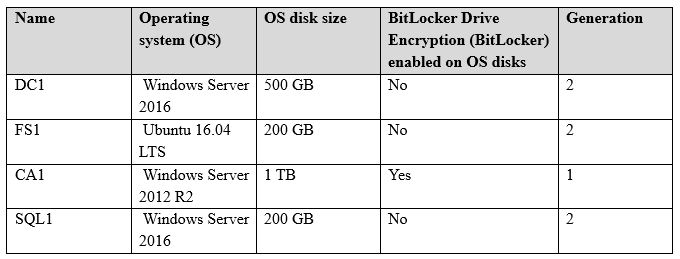
Which virtual machine can be migrated by using Azure Site Recovery?
- A. DC1
- B. FS1
- C. CA1
- D. SQL1
Correct Answer: D
Q2.
HOTSPOT -
You have an Azure subscription named Subscription1.
You have a virtualization environment that contains the virtualization servers in the following table.
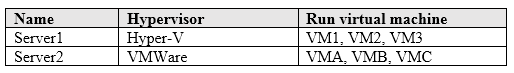
The virtual machines are configured as shown in the following table.
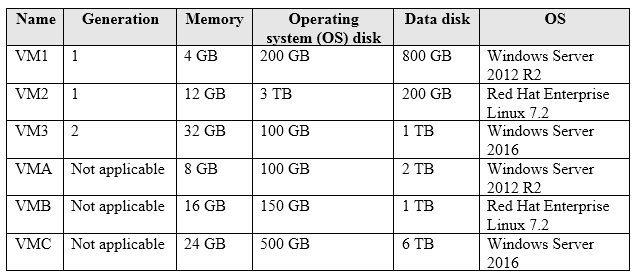
All the virtual machines use basic disks. VM1 is protected by using BitLocker Drive Encryption (BitLocker).
You plan to use Azure Site Recovery to migrate the virtual machines to Azure.
Which virtual machines can you migrate?
To answer, select the appropriate options in the answer area.
- Virtual Machines that can be migrated from Server1: ( )
- Virtual Machines that can be migrated from Server2: ( )
NOTE: Each correct selection is worth one point.
Hot Area:
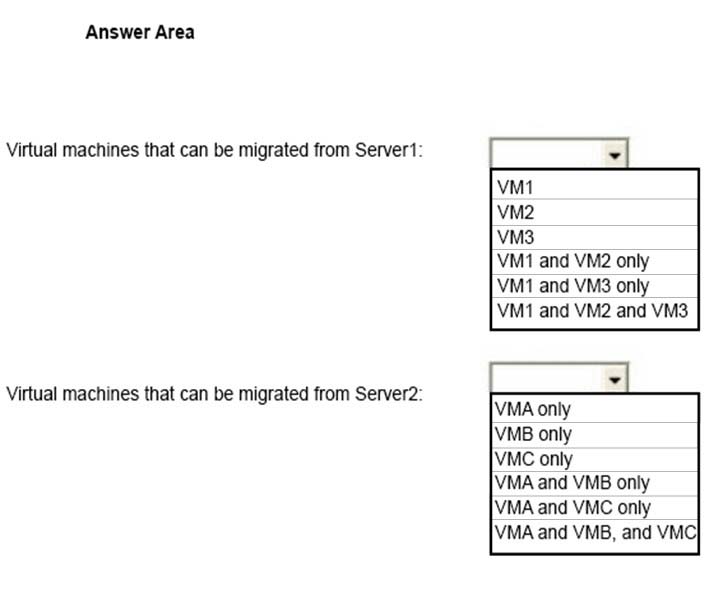
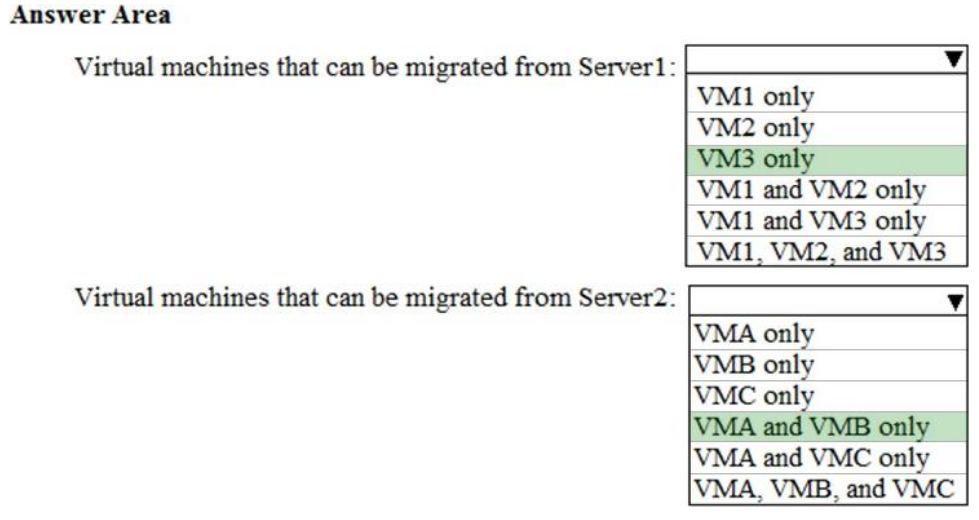
Q3.
HOTSPOT -
You have an Azure subscription named Subscription1. You have a virtualization environment that contains the virtualization server in the following table.
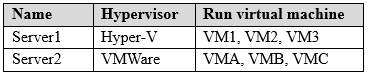
The virtual machines are configured as shown on the following table.
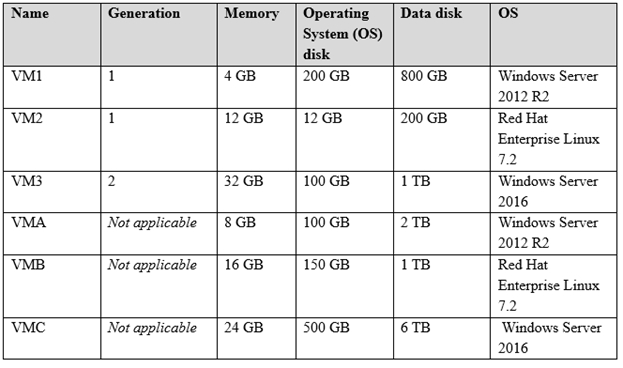
All the virtual machines use basic disks. VM1 is protected by using BitLocker Drive Encryption (BitLocker). You plan to use Azure Site Recovery to migrate the virtual machines to Azure.
Which virtual machines can you migrate? To answer, select the appropriate options in the answer area.
NOTE: Each correct selection is worth one point.
Hot Area:
Correct Answer: Explanation
Not VM1 because it has BitLocker enabled.
Not VM2 because the OS disk is larger than 2TB.
Not VMC because the Data disk is larger than 4TB.
References:
https://docs.microsoft.com/en-us/azure/site-recovery/hyper-v-azure-support-matrix#azure-vm-requirements
Support matrix for disaster recovery of on-premises Hyper-V VMs to Azure
Summarizes the supported components and requirements for Hyper-V VM disaster recovery to Azure with Azure Site Recovery
docs.microsoft.com
Q4.
You plan to move services from your on-premises network to Azure.
You identify several virtual machines that you believe can be hosted in Azure. The virtual machines are shown in the following table.
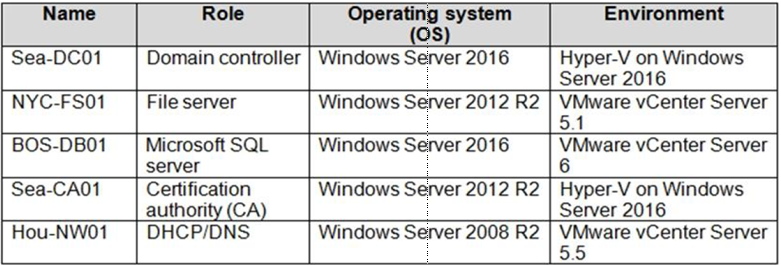
Which two virtual machines can you access by using Azure migrate? Each correct answer presents a complete solution.
NOTE: Each correct selection is worth one point.
- A. Sea-CA0l
- B. Hou-NW01
- C. NYC-FS01
- D. Sea-DC01
- E. BOS-DB01
Answer: CE
